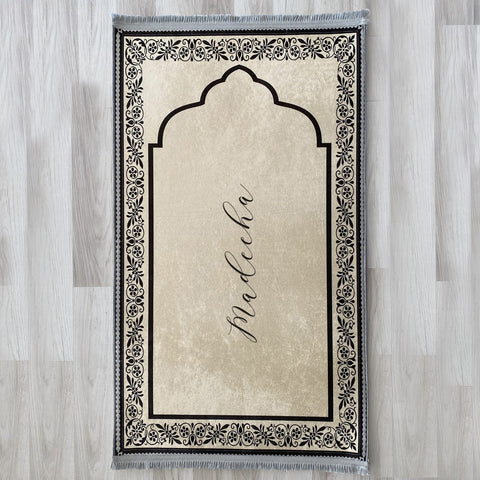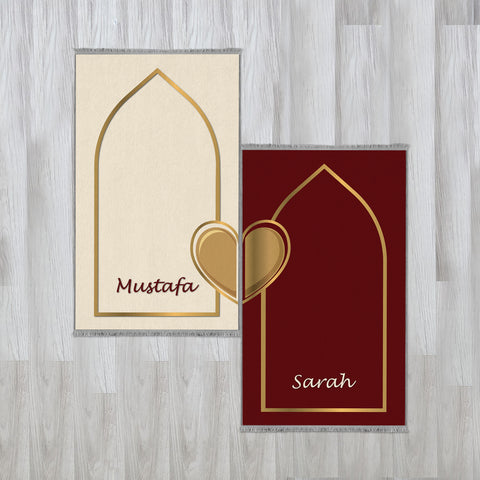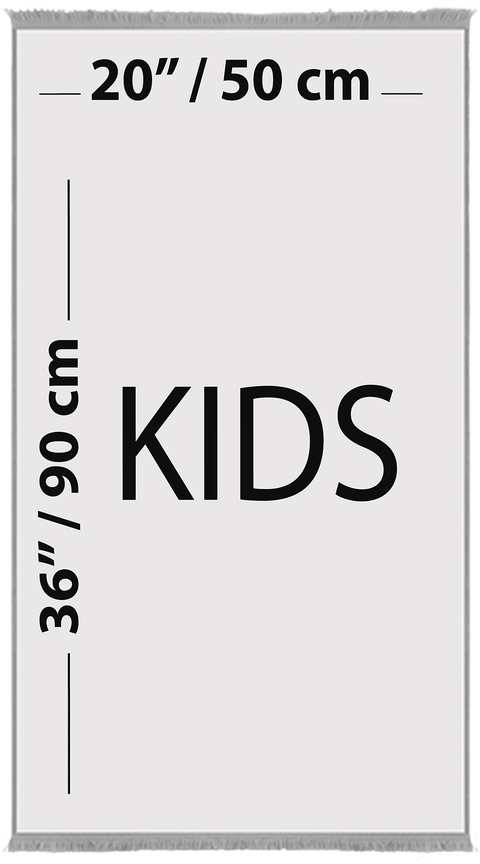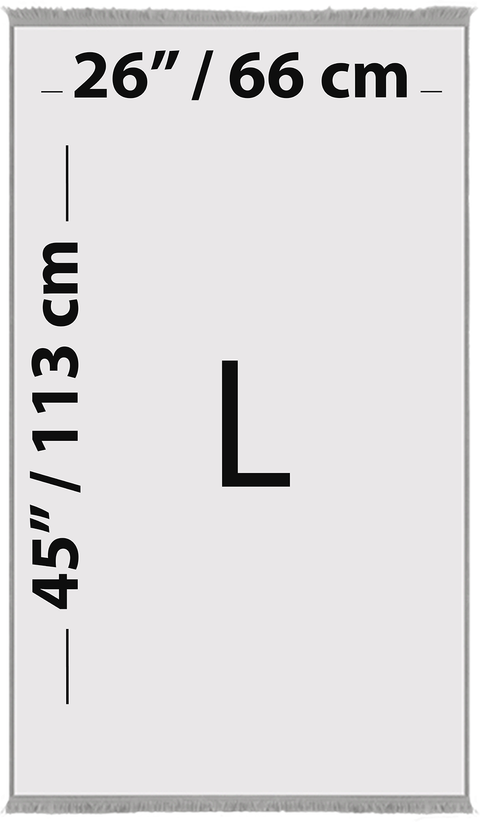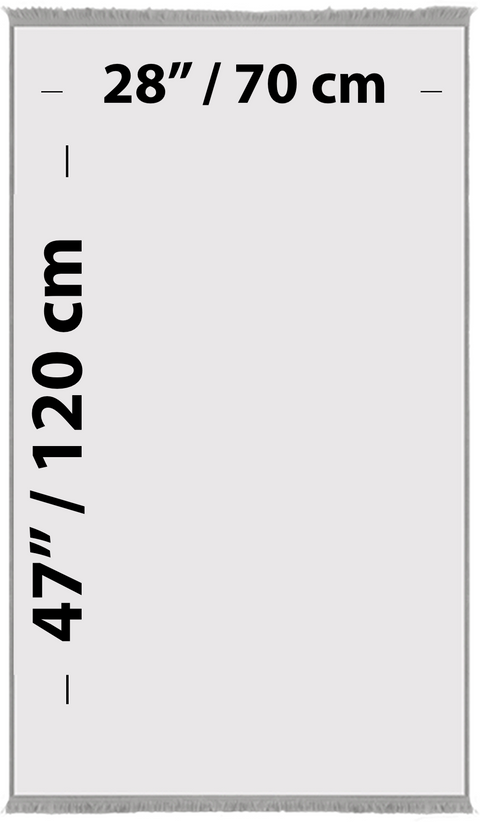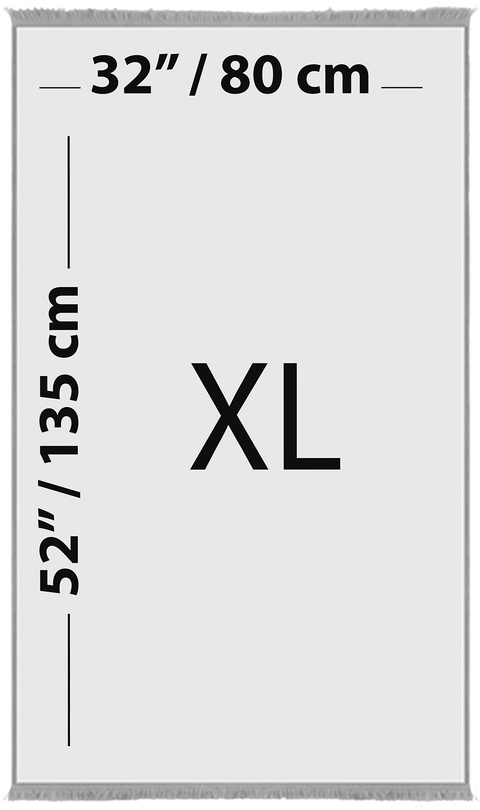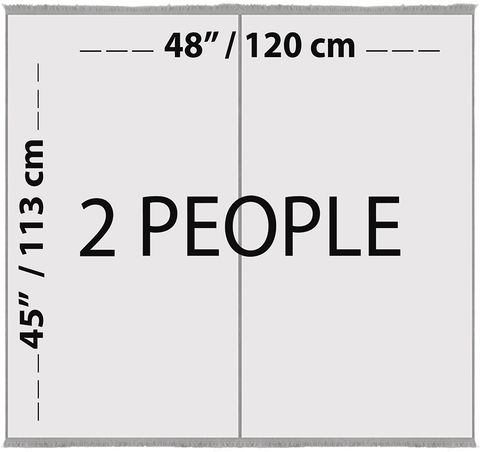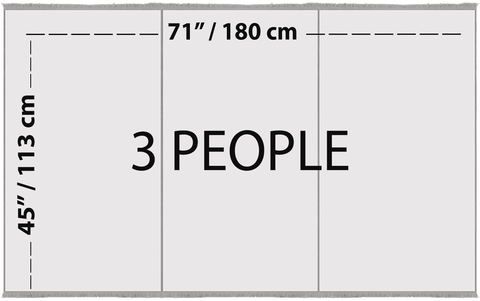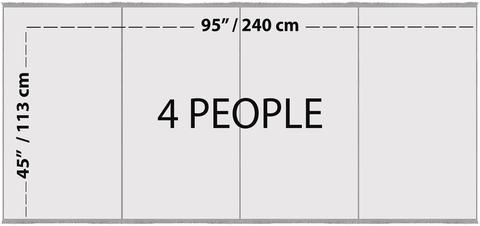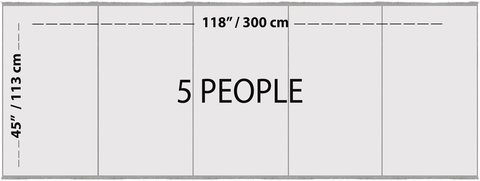How to Personalize Your Prayer Mat (Step-by-Step Guide)
Designing a prayer mat that’s truly yours is easy on our site. Follow these simple steps to choose your style, material, size, name, font, and quantity—then we’ll craft it just for you.
Step 1: Choose Your Style (Color & Pattern)
On the product page, you’ll see a row of style swatches (e.g., Cream, Sage, Navy, etc.). Click a swatch to preview that style in the main image.
Tip: If you’re shopping for a pair or family set, pick styles that share a border or motif for a coordinated look.

Step 2: Select the Material (Pile)
- Low Pile: Sleek, lighter feel; easy to roll and store; great for everyday use and travel.
- High Pile: Plush and cushioned; extra comfort under knees and feet.
Click Low Pile or High Pile—the active choice is highlighted.

Step 3: Pick Your Size
Use the size selector (e.g., 26"×45", 30"×55", runners, or family/group sizes). Not sure? Open the size chart thumbnail to compare dimensions to your space.

Step 4: Add Names (Personalization)
In the Personalization field, type the name(s), initials, dates, or message. Keep an eye on any character limits shown.
For couples or family designs, fill each name line separately (e.g., “Name 1,” “Name 2,” …).

Step 5: Choose Your Font
Click through the Font buttons (Font 1, Font 2, etc.). The preview image or font guide shows how each font looks on your mat.
Tip: Script fonts feel elegant; sans-serif fonts are clean and modern; bold fonts pop for shorter names.


Step 6: Review Your Preview
Confirm the spelling, capitalization, and diacritics. Double-check color, pile, size, and font before adding to cart.
Step 7: Select Quantity
Use the Quantity selector if you’re ordering multiples (for gifts, sets, mosques, or classrooms). For mixed styles in one order, repeat the steps for each mat and add each design to your cart.
Step 8: Add to Cart & Checkout
Click Add to Cart. At checkout, you can add order notes (e.g., “Gift—no invoice in box”) if needed.

What We Offer
- Modern Islamic designs with traditional motifs and contemporary colors
- Two materials: Low Pile (sleek) & High Pile (extra-cushioned)
- Multiple sizes: from standard to runners and family/group formats
- Deep personalization: names, initials, dates, or short messages
- Curated font options to match your style
- Thoughtful craftsmanship — made to order
Pro Tips for a Perfect Personalization
- Measure your space: Tape out the size on your floor to visualize fit.
- Keep names concise: Shorter text reads larger and cleaner.
- Match the vibe: Pair lighter styles with delicate fonts; darker styles with bolder fonts.
- Gifting? Add recipient’s preferred spelling (and any honorifics) exactly as you want it printed.
Frequently Asked Questions
Can I include multiple names?
Yes—many designs support multiple name fields. Enter each name in its own box if shown.
Do you support non-English characters?
Most fonts support common accented letters; if you need a specific character set, add a note at checkout.
How long does it take?
Personalized mats are made to order. Production typically takes 1–2 weeks, then shipping time depends on your location.
Can I change or return a personalized order?
Because each mat is custom-made, changes or returns are limited once production begins. Please double-check details before checkout.
Does my personalization have to be in English?
No. You can enter names or messages in any language. We will print exactly what you type, including accents and special characters.
Please double-check spelling, capitalization, and diacritics before checkout. We can’t take responsibility for errors entered by the customer.
Ready to Create Yours?
Start with your favorite style, pick your pile and size, add your name(s), choose a font, set the quantity, and check out. We’ll take care of the rest—crafting a beautiful, personalized prayer mat made just for you.